Figma’s 5 Massive Updates for 2025: Every UX Designer Should Know
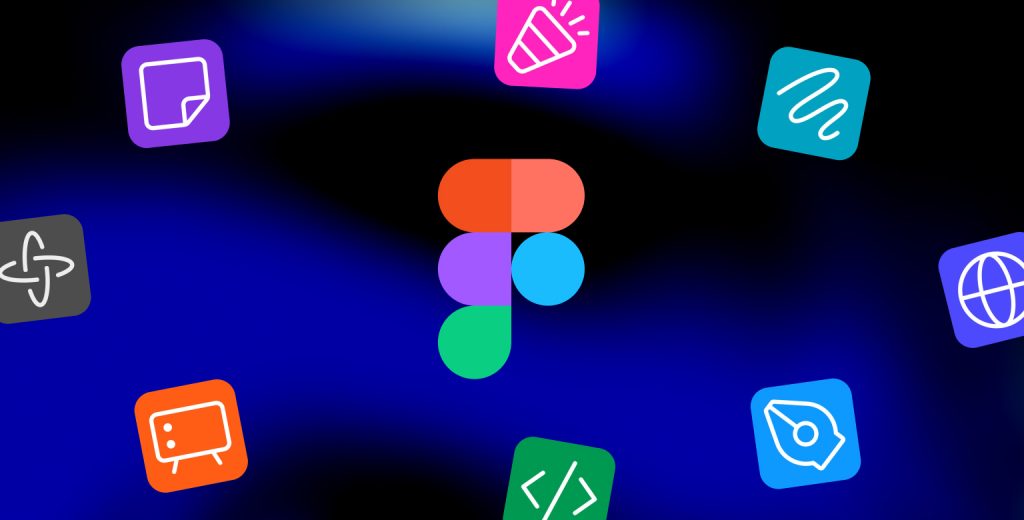
At the Config 2025 conference, Figma unveiled a suite of groundbreaking tools designed to transform the design landscape. These updates aim to streamline workflows, enhance collaboration, and integrate AI more deeply into the design process. Let’s explore these five major innovations:
1. Figma Sites: From Design to Live Website
What is it?
Figma Sites is a new website builder that allows designers to transform their Figma designs into fully functional websites without leaving the platform.The Verge
How to use it:
Design your website layout in Figma.
Utilize Figma Sites to add interactivity and animations.
Publish directly from Figma, with AI assistance for generating interaction code via prompts.TechCrunch+2COLAB+2The Verge+2The Verge
Use cases:
Rapid prototyping and deployment of marketing sites.
Creating interactive portfolios or landing pages.
Benefits:
Eliminates the need for third-party website builders.
Streamlines the design-to-deployment process.
AI integration simplifies adding complex interactions.
2. Figma Make: AI-Powered App and Prototype Generation
What is it?
Figma Make leverages AI to convert written descriptions or existing designs into working prototypes or applications.Figma+1The Verge+1
How to use it:
Input a textual description of your desired app or functionality.
Figma Make, powered by Anthropic’s Claude 3.7 model, generates the corresponding prototype or app.TechCrunch+4The Verge+4Wikipedia+4
Use cases:
Quickly iterating on app ideas.
Generating functional prototypes for user testing.Figma+1COLAB+1
Benefits:
Accelerates the prototyping phase.
Reduces the need for manual coding in early stages.
Facilitates collaboration between designers and developers.
3. Figma Buzz: Streamlined Marketing Asset Creation
What is it?
Figma Buzz is a tool designed for marketing teams to create brand-consistent visual assets efficiently.The Verge+2Figma+2Wikipedia+2
How to use it:
Access brand-approved templates and styles within Figma Buzz.
Use generative AI tools to create and edit images using text prompts.
Bulk-create assets by sourcing information from spreadsheets.The Verge+1The Verge+1
Use cases:
Producing social media graphics, email templates, and advertisements.
Maintaining brand consistency across various marketing materials.
Benefits:
Speeds up the content creation process.
Ensures adherence to brand guidelines.
Empowers non-designers to produce high-quality visuals.
4. Figma Draw: Enhanced Vector Illustration Capabilities
What is it?
Figma Draw introduces advanced vector editing tools, bringing illustration capabilities closer to those found in dedicated vector design software.forum.figma.com+1Figma+1
How to use it:
Switch to the Draw toolbar within Figma Design.
Utilize tools like lasso, shape builder, and multi-edit for precise vector creation.
Apply text to any vector path for dynamic typography.Wikipedia+5Figma+5Figma+5
Use cases:
Creating custom icons, logos, and illustrations.
Designing complex vector graphics without leaving Figma.TechCrunchThe Verge
Benefits:
Reduces reliance on external vector design tools.
Enhances creative expression within the Figma ecosystem.
Streamlines the design process by keeping all assets in one place.
5. Smarter Auto Layout & Accessibility Tools
What it is:
Figma now includes two major enhancements:
Grids inside Auto Layouts
AA color contrast guidance baked into the design inspector
How it works:
You can now apply grid settings to Auto Layout frames, allowing for better responsive behavior and alignment in components. Figma also automatically detects and alerts you when text and background combinations don’t meet WCAG AA contrast ratios.
Why it matters:
Designers can build more structured, responsive, and accessible designs without relying on plugins or manual checks. This significantly improves design system scalability and compliance with accessibility standards.
Figma’s 2025 updates mark a significant leap forward in integrating AI into the design process, offering tools that cater to designers, developers, and marketers alike. By streamlining workflows and enhancing creative capabilities, Figma continues to solidify its position as a leading platform in the design industry.
You can continue to learn more about me downloading my CV or checking my social media links below:
LAURA NUEDA ROMERO
2025